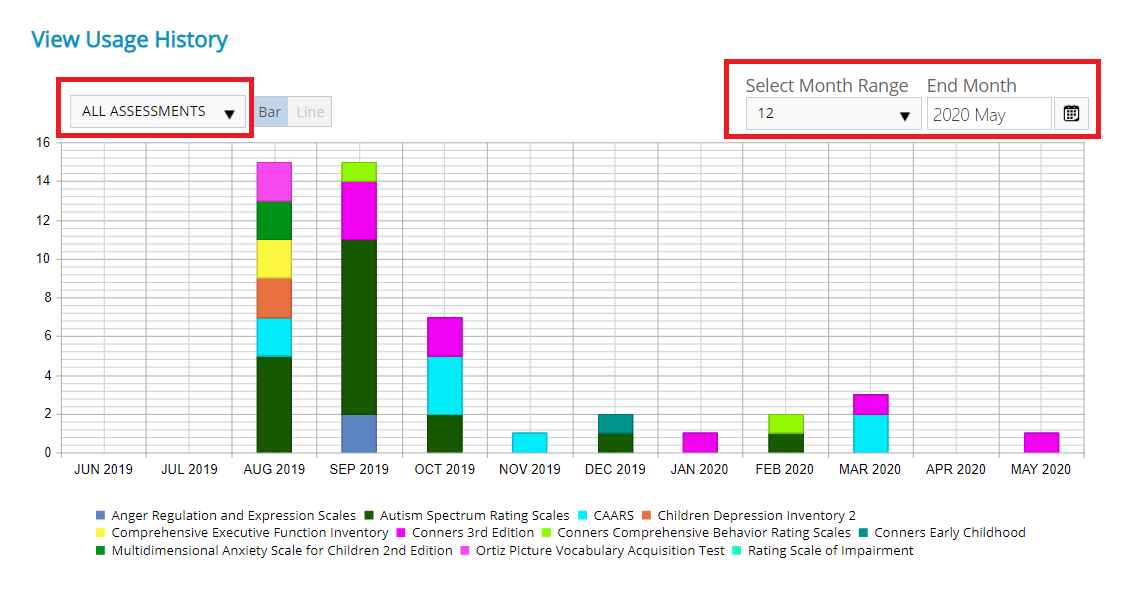Click the hotspots to learn more!
You can view your usage history for all the assessments you have access to. You are also able to view how many uses were consumed during a specific time period.
Click
Manage Inventory > View Usage
History in the left menu.
The View Usage History page appears.
The default is to show you how many users were consumed per month within the current year. To change the time period that is displayed, select a range of months (1-12) in the Select Month Range drop-down menu. Then select the end month for this range from the End Month drop-down menu.
The default is to show usage for all assessments. To view usage of a specific assessment, select it from the ALL ASSESSMENTS drop-down menu.

Click the hotspots to
learn more!